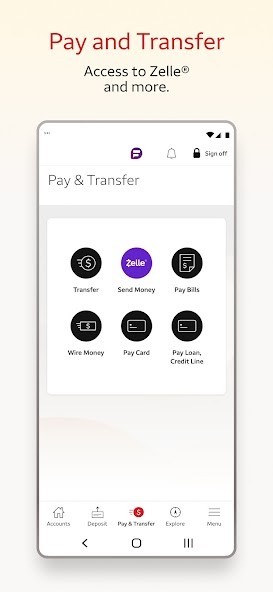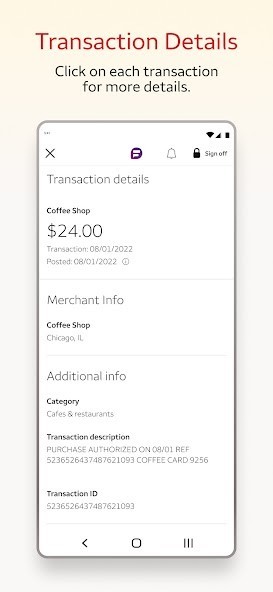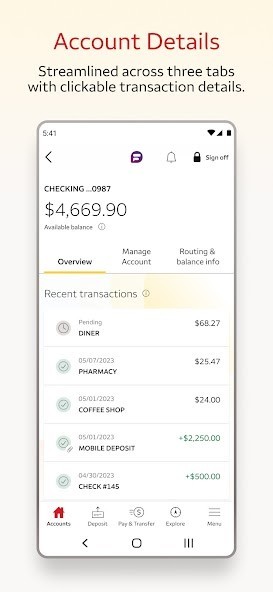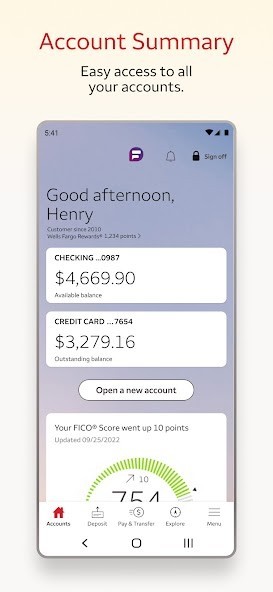Wells Fargo Mobile
Rating: 0.00 (Votes:
0)
Manage Your Accounts
• Quickly access your cash, credit, and investment accounts with Fingerprint Sign On¹ or Biometric Sign on¹• Review activity and balances in your accounts
• View your credit card transactions and manage your rewards program
• Easily activate or turn cards on or off², add cards to digital wallets³, view recurring payments, and manage account access with Card Settings
Deposit Funds⁴
• Deposit checks with ease using your Android™ camera
• Instantly view the processing deposit in your account
Make Transfers and Payments
• Transfer funds between your Wells Fargo accounts and to other financial institutions⁵
• Securely send and receive money with friends and family using a U.S. mobile phone number or email address with Zelle®⁶
• Pay your bills with Wells Fargo’s Bill Pay service
Track Investments
• Monitor balances, holdings, account activity, and open orders for your Wells Fargo Advisors and WellsTrade® accounts
• Get real-time quotes, charts, market data, and news
Help Stay Secure
• Visit the Security Center to report fraud and learn how to help keep your accounts safe
• Configure and receive alerts⁷
• Get notified of suspicious card activity with text or email alerts
• Get easy access to your FICO® Credit Score
Contact Us
• Email [email protected]
• Locate one of our more than 12,700 ATMs to get cash or find one of our approximately 4,800 retail banking branches near you via GPS
• Set up an appointment to meet with a Banker
______________________________________________________________________________
1. Only certain devices are eligible to enable Fingerprint Sign On or Biometric Sign On.
2. Turning your card off is not a replacement for reporting your card lost or stolen.
3. Not all smartphones are enabled to use a digital wallet. Your mobile carrier's message and data rates may apply.
4. Some accounts are not eligible for mobile deposit. Deposit limits and other restrictions apply.
5. Terms and conditions apply. See Wells Fargo’s Online Access Agreement at wellsfargo.com/online-banking/online-access-agreement/ for more information.6. Mobile numbers may need to be enrolled with Zelle before they can be used. Available to U.S.-based bank account holders only.
7. Sign-up may be required.
Android, Chrome, Google Pay, Google Pixel, Google Play, Wear OS by Google, and the Google Logo are trademarks of Google LLC.
Availability may be affected by your mobile carrier's coverage area. Your mobile carrier's message and data rates may apply. Fargo™ is only available on the smartphone versions of the Wells Fargo Mobile® app.
FICO is a registered trademark of Fair Isaac Corporation in the United States and other countries.
Zelle and the Zelle related marks are wholly owned by Early Warning Services, LLC and are used herein under license.
Investment and Insurance Products are:
• Not Insured by the FDIC or Any Federal Government Agency
• Not a Deposit or Other Obligation of, or Guaranteed by, the Bank or Any Bank Affiliate
• Subject to Investment Risks, Including Possible Loss of the Principal Amount Invested
DEPOSIT PRODUCTS OFFERED BY WELLS FARGO BANK, N.A. MEMBER FDIC.
Wells Fargo Private Bank provides products and services through Wells Fargo Bank, N.A. and its various affiliates and subsidiaries. Wells Fargo Bank, N.A. is a bank affiliate of Wells Fargo & Company.
Brokerage services are offered through Wells Fargo Advisors. Wells Fargo Advisors is a trade name used by Wells Fargo Clearing Services, LLC (WFCS) and Wells Fargo Advisors Financial Network, LLC, Members SIPC, separate registered broker-dealers and non-bank affiliates of Wells Fargo & Company. WellsTrade(R) and Intuitive Investor(R) accounts are available through WFCS.
User ReviewsAdd Comment & Review
Based on 0
Votes and 0 User Reviews
No reviews added yet.
Comments will not be approved to be posted if they are SPAM, abusive, off-topic, use profanity, contain a personal attack, or promote hate of any kind.
Other Apps in This Category